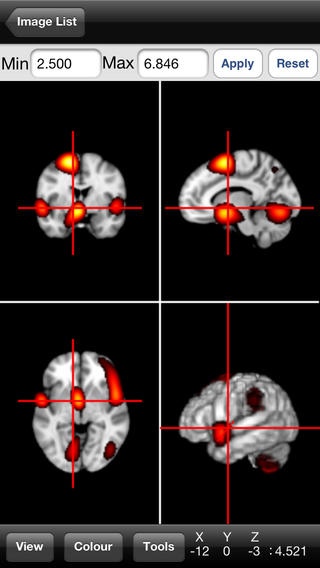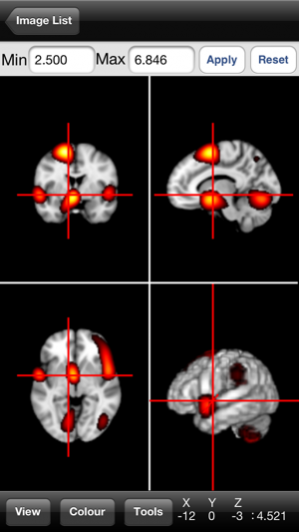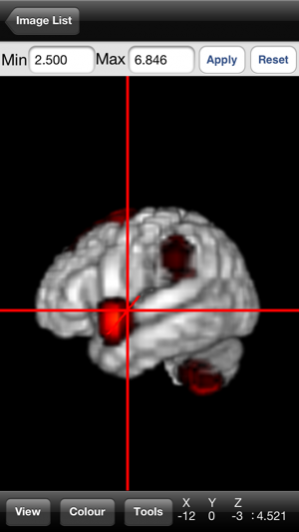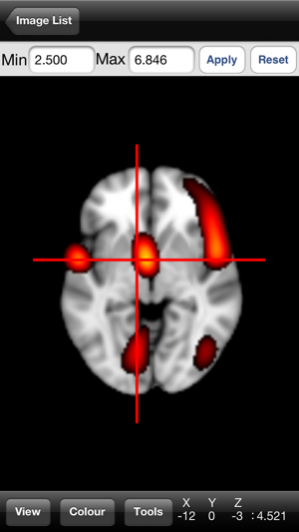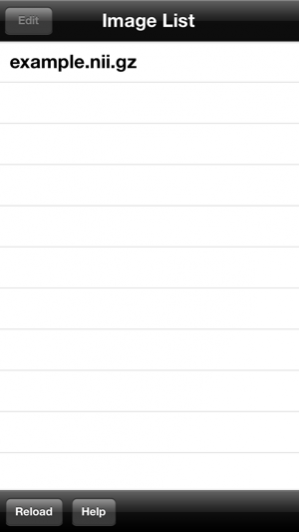NeuroPub Visualizer 1.2.2
Continue to app
Free Version
Publisher Description
This is a visualizer for statistical brain images (fMRI, VBM, etc). The visualizer displays these images as overlay on the MNI standard brain. It's the perfect app to bring to meetings, conferences, etc, and show your latest results. The app visualises the brain in both 2D and 3D. The visualizer reads NIfTI files, which you can import from other apps like Mail or Dropbox. The .nii files must be in the same resolution as the 2x2x2 standard brain that comes with FSL or SPM. The .nii file has to be in float format. NeuroPub also supports compressed format (.nii.gz). Please notice that although anyone can download and play with the app, it's mostly useful if you have your own NIfTI images and are doing brain research. An example image is included with the app (example.nii.gz), but it will disappear from the image list when you upload your own images. Please check the NeuroPub website for further information or if you have any questions: www.neuropub.com The MNI template brain that comes with the tool is the ICBM 2009b Nonlinear Asymmetric brain (Copyright (C) 1993–2004 Louis Collins, McConnell Brain Imaging Centre, Montreal Neurological Institute, McGill University).
Jun 19, 2013 Version 1.2.2 This version adds support for download Neurosynth data.
About NeuroPub Visualizer
NeuroPub Visualizer is a free app for iOS published in the Health & Nutrition list of apps, part of Home & Hobby.
The company that develops NeuroPub Visualizer is Lars Forsberg. The latest version released by its developer is 1.2.2.
To install NeuroPub Visualizer on your iOS device, just click the green Continue To App button above to start the installation process. The app is listed on our website since 2013-06-19 and was downloaded 6 times. We have already checked if the download link is safe, however for your own protection we recommend that you scan the downloaded app with your antivirus. Your antivirus may detect the NeuroPub Visualizer as malware if the download link is broken.
How to install NeuroPub Visualizer on your iOS device:
- Click on the Continue To App button on our website. This will redirect you to the App Store.
- Once the NeuroPub Visualizer is shown in the iTunes listing of your iOS device, you can start its download and installation. Tap on the GET button to the right of the app to start downloading it.
- If you are not logged-in the iOS appstore app, you'll be prompted for your your Apple ID and/or password.
- After NeuroPub Visualizer is downloaded, you'll see an INSTALL button to the right. Tap on it to start the actual installation of the iOS app.
- Once installation is finished you can tap on the OPEN button to start it. Its icon will also be added to your device home screen.